
Here it is - the quick 101 for all you late comers to
Pinterest!
As per usual - do not be afraid of yet another social tool! Here are the facts:
Number of users: December 2011: 11 million
What is it: An image sharing network (old schoolers - think of bulletin board with magazine pics all over it)
Why should you care: How many times have you seen a piece of content on the web that catches your attention and you want to keep it but don't want to bookmark the entire site - just need the image. Voila
What's social about it: Other people can see what you have pinned and can repin, like or comment.
How is it different from posting to Facebook: Sometimes you just don't want to share - you just want to pin it to your board.
Why do I care what other people are pinning: Inspiration can be found EVERYWHERE
How do I do it: Go to Pinterest.com and sign up. Grab the Pin It button and drop it in your tool bar -
sample instructions here if you are unclear.
How do I pin: Anytime you are on a page with images or video that you want to save, click the Pin It button in your tool bar. You will be presented with content that can be saved - simply select and tag what is of interest to you!
What brands utilize Pinterest: Gap,
West Elm,
Etsy,
Whole Foods,
Chobani
What should brands keep in mind if utilizing Pinterest: Make it about the lifestyle - not the products. Post content that bring the brand essence to life.
Still confused?
USA TODAY did a great write up of the features.
Check it out!
Here's My Pinterest Board!
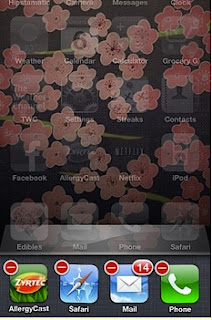 I hear this a lot lately - my iPhone battery sucks or my phone is chugging. Chances are you have a gazillion applications running that you didn't realize.
I hear this a lot lately - my iPhone battery sucks or my phone is chugging. Chances are you have a gazillion applications running that you didn't realize.
