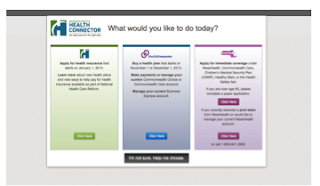Freelance to me is like being in a relationship.
I’ve always been intrigued by freelance…. But I was always scared to start a relationship with freelance. Freelance was charming and promised me a life of true love and told me I would only do all the things I loved doing and I would be rewarded for committing 100%.
But like I said, I was scared to start a new life with freelance. Unpredictable and inconsistent were some concerns I had about leaving my comfort zone of a secure relationship with those that I had been around for decades.
But like Lisa mentioned in her post - at some point, everything becomes incredibly clear and sometimes the decision, though frightening, is also empowering. The breakup hurts and it’s scary BUT only because that’s all you’ve known up until that point. That’s what happened to me earlier this year.
But I’m proud to say that freelance and I have been going steady now for 10 months. Freelance has treated me well so far, respected me and showed me that there is a whole other world out there.
Okay, so enough with the relationship analogy. I’m boring myself with it now. So what the hell do I do?
I do UX. I’m a user experience consultant. It’s a hot term these days – pretty much every agency and company in Boston is looking for good UX people. I heard one agency actually has 24 openings for UX so if you are thinking of starting your career or making a change – you should consider UX.
I started in UX when no one really cared much about it in the infancy stages of the internet. I wouldn’t say that I knew UX was what I always wanted to do. It really was really just a thing that I started doing as part of my job when I was working for a technology consulting firm.
Before I knew it, some early adopters like Breakaway Solutions started actual UX departments and it wasn’t long before I found myself there. Fast forward 20 years, I’m not only in it, but I managed to head up the UX practices at two of the largest advertising agencies in Boston over the last ten years.
I always tell everyone that what I do isn’t very hard. In fact, I think a lot of it is just common sense and thinking things through logically. All you have to be able to do is figure out all the pieces of the puzzles and simply put them together in a way that makes the best strategic sense. But the other part of the puzzle is probably the most important and oddly enough my college major was in it…. Psychology. Imagine that. Actually using your college degree for something!
Psychology is everything, no matter what field you are in. It’s about understanding your audience, what they like, don’t like, and, at the end of the day, making them feel good. That’s basically what I do in UX. I figure out my audience, their needs and make experiences that make a difference to that person. Earth shattering? No. Saving lives? No. But I take away frustration and replace it with value.
I truly love what I do. I love figuring things out, organizing information and creating experiences. In the words of Sir James Dyson, “I just like things to work properly.”
How do I do that? Check out my website utopia46.com for all those details, there is actually some methodology behind it but the purpose of this is to share my experience thus far.
1. Don’t be scared. If you are good at what you do and good to people, good will come your way.
2. Keep searching for that balance. Don’t settle for status quo. Life is too short to spend it at work all the time. There is a beach, child, spouse, boyfriend, Crossfit class, girlfriend, pet, parent, friend, cookie, ocean, boat, book or plane out there waiting for you. Go join the fun. We live in an incredible world with technology today that allows you to embrace a world outside of one building. Use it to your advantage.
3. Keep learning. Full time or freelance. There is a world of knowledge out there to consume. It doesn’t have to be related to your field… just keep learning – I guarantee you, it will help you at some random point in some random meeting.
4. Be nice to people. One of my favorite things about joining the freelance world was that when I changed my LinkedIn profile to independent UX consultant, my phone and email blew up with many folks that I had worked with in the last 20 years. The number one reason most said they wanted to bring me on? They just wanted to work together again and you know what, so did I.
5. Help others. This dovetails with the one above but I believe in this one the most. Not everyone is as confident or sure. Help them, be a mentor. We’ve all had mentors along the way. I’ve had so many. Many that probably didn’t even realize they were on my personal board of directors. We all need guidance. I still do and heavily rely on mine. You will learn more about yourself when you do mentor others.
So that’s it. If you are curious about UX or need UX help, give me a call. Since I started on my own, I’ve had the pleasure of working with The Boston Globe, Hood, Harvard Medical School, Travelers Insurance, Trip Advisor, NSTAR, PieHole Whiskey, a luxury Italian footwear company and many local agencies…. I love what I do. I love controlling my schedule. I love getting to work with all these great folks I’ve worked with in the past. I love getting time to spend with my children and husband.
I think it’s safe to say Freelance and I may just be in it for the long haul!
See more at http://www.freelanceisgood.com/2014/11/priya-shah-ux-freelancer.html